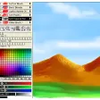Enhance Adobe Illustrator's measuring tool
Enhance Adobe Illustrator's measuring tool
Pros
- Enhances measurement precision in Adobe Illustrator
- Smart Guides integration for accurate snapping
- Customizable display settings for better visibility
- Measurements visible next to the cursor for ease of use
- Fully compatible with Illustrator CS5 on both Mac and Windows
Cons
- Targeted only at Adobe Illustrator users
- May have a learning curve for new users to fully utilize
Enhanced Precision in Measuring for Adobe Illustrator
When working with Adobe Illustrator, precision is paramount, especially when it comes to measuring elements within your design work. This is where SnapMeasure steps in to enhance the measuring capabilities within Illustrator, providing a layer of additional functionality that can markedly improve your design workflow.
SnapMeasure is a plugin crafted to inject efficiency and accuracy into the measurement process within Illustrator. For designers who have often grappled with the native measurement tools in Illustrator that may yield varying results upon repeated attempts, this software promises consistency and precision.
Intelligent Integration with Smart Guides
The plugin integrates seamlessly with Illustrator’s Smart Guides feature. It snaps to anchor points and path handles accurately, thereby minimizing errors. SnapMeasure stands out by bringing the measurement values directly to your cursor’s vicinity, which spares designers the inconvenience of looking back and forth between their work and the Info palette.
Customizable Display Options
With SnapMeasure, users gain significant control over the display of measurement values. You can choose between having these values displayed continuously or only after the measurements are taken. Beyond that, customization options are plentiful. Designers can adjust the visibility to suit their preferences by changing the size, color, and other display features. This level of customization ensures that measurements are clearly visible against various backgrounds, including those that are typically challenging to work with, such as grey.
Practical Usability Enhancements
Attention to detail is evident in SnapMeasure’s functionality enhancements. Notably, it allows users to set specific angles and increment values for measurements, adding a layer of precision that is especially useful for intricate designs and detailed projects.
For difficult-to-see backgrounds, SnapMeasure has an answer too. It enables measuring with a bright red line or a color of your choice for better visibility, ensuring that you do not lose track of your measurements against low-contrast backgrounds.
Compatibility and Updates
Compatibility is a strong suit for SnapMeasure, with the plugin now offering full support for Illustrator CS5 on both Mac and Windows platforms. Additionally, improvements have been made for those who prefer to work with Smart Guides turned off. In such cases, SnapMeasure’s snap radius for anchor points matches the selection tolerance settings within Illustrator’s preferences.
There's also a noteworthy bug fix in the latest update. Measurements are now correctly converted to artwork, even when the SnapMeasure layer is hidden—another nudge towards improved usability.
Conclusion
SnapMeasure positions itself as an indispensable tool for designers who frequently measure lines or distances in their Illustrator projects. By bridging the gap between Illustrator's inherent capabilities and the detailed precision designers often need, SnapMeasure enhances the design experience and can play a key role in achieving meticulous, precise results.
Pros
- Enhances measurement precision in Adobe Illustrator
- Smart Guides integration for accurate snapping
- Customizable display settings for better visibility
- Measurements visible next to the cursor for ease of use
- Fully compatible with Illustrator CS5 on both Mac and Windows
Cons
- Targeted only at Adobe Illustrator users
- May have a learning curve for new users to fully utilize